How to file a maintenance request
Filing to property management (required!)
- Log into the Resident Services portal:
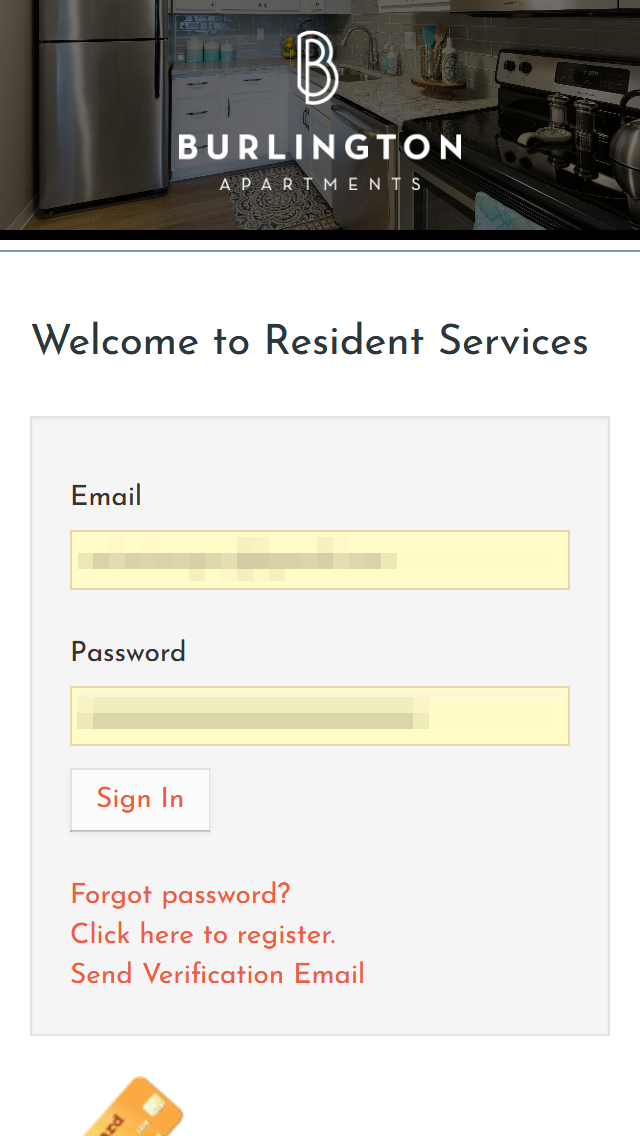
- On the main portal screen, select the Maintenance link:
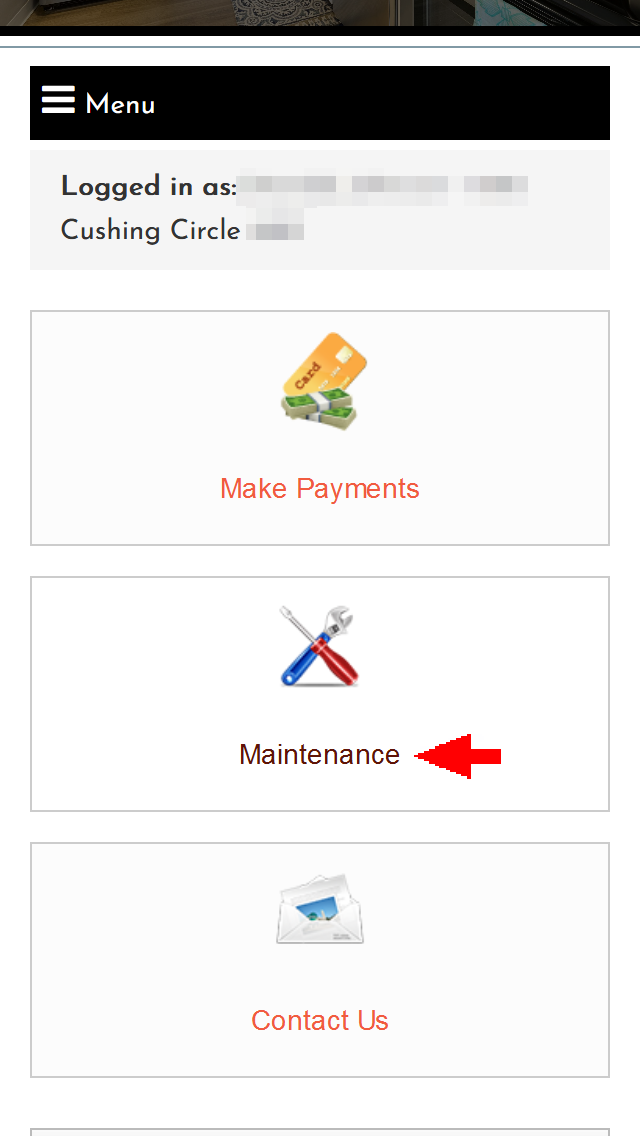
- Fill out the maintenance request, filling out Category and Sub Category as appropriate:
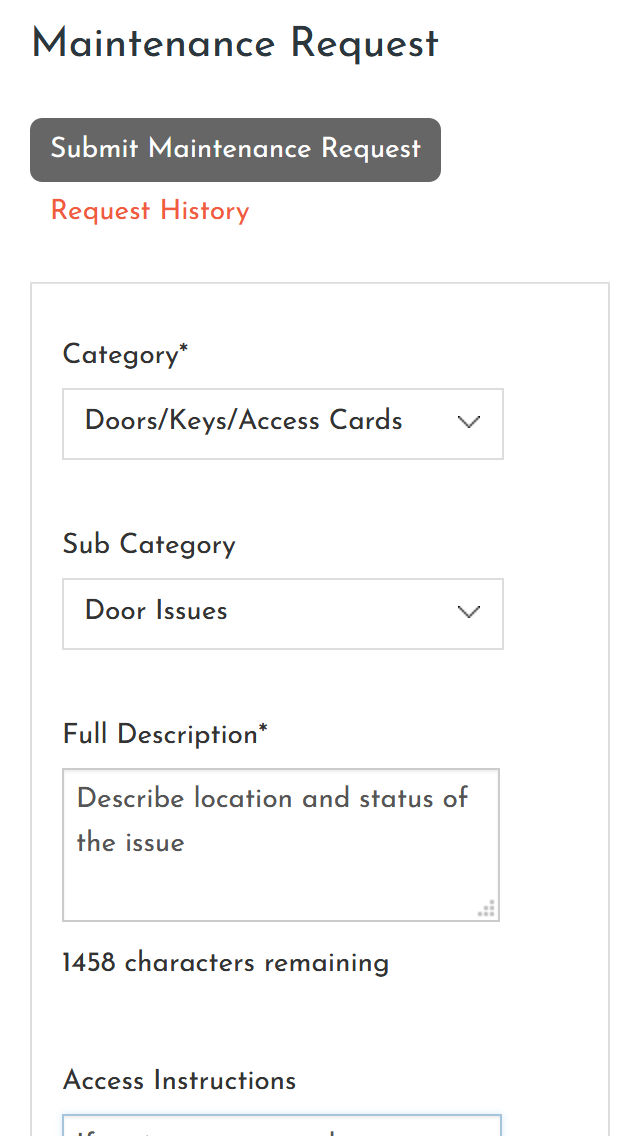
- If maintenance needs to enter the apartment, fill out the information as appropriate:
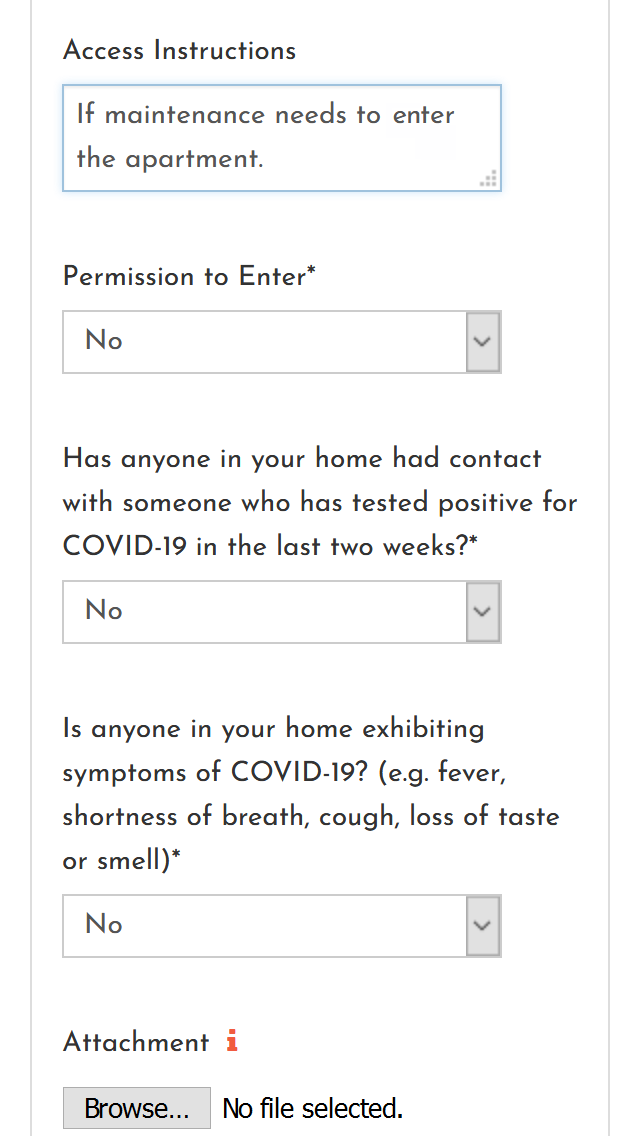
- Attach images, video, or other files relevant to the maintenance request:
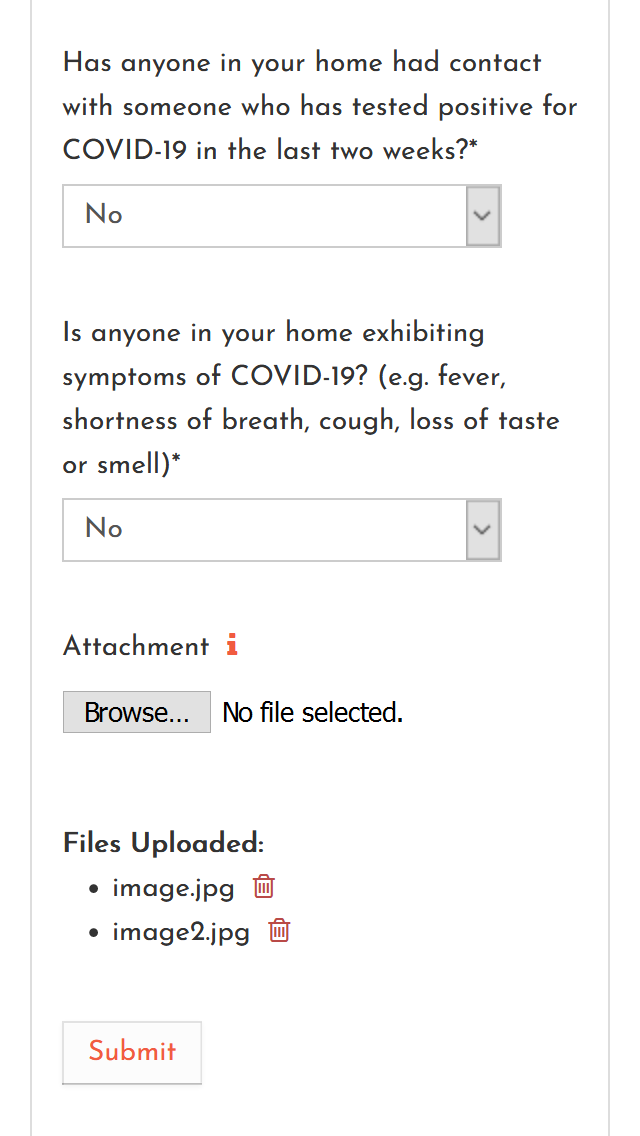
- Click submit to complete filing to management.
Filing to Burlington Resident Association
This step is optional only if you want to ensure that the association can follow up on your request properly.
We recommend filing with the association immediately after filing an incident with the Burlington on the Resident Services portal.
Note: Unless otherwise asked by sending an email to BurlingtonResidentAssociation@gmail.com, the obligation for pursuing a follow up to management falls on the requestor! We require both a filing to management (previous section) and a filing to the association to track these requests!
- Open the Burlington Maintenance Incident Report. Fill out basic information (email optional):
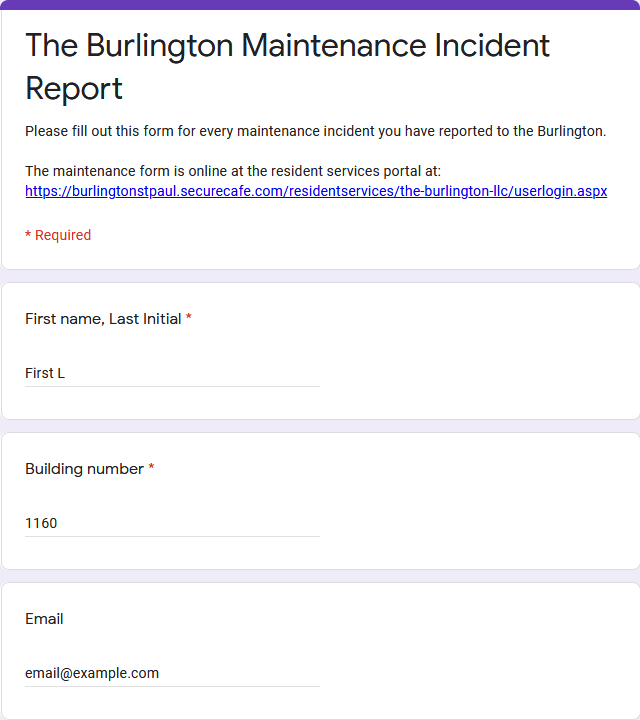
- Fill out date, how the incident was reported, and who contacted you about the incident. If you do not know who contacted you about the incident, leave this field blank:
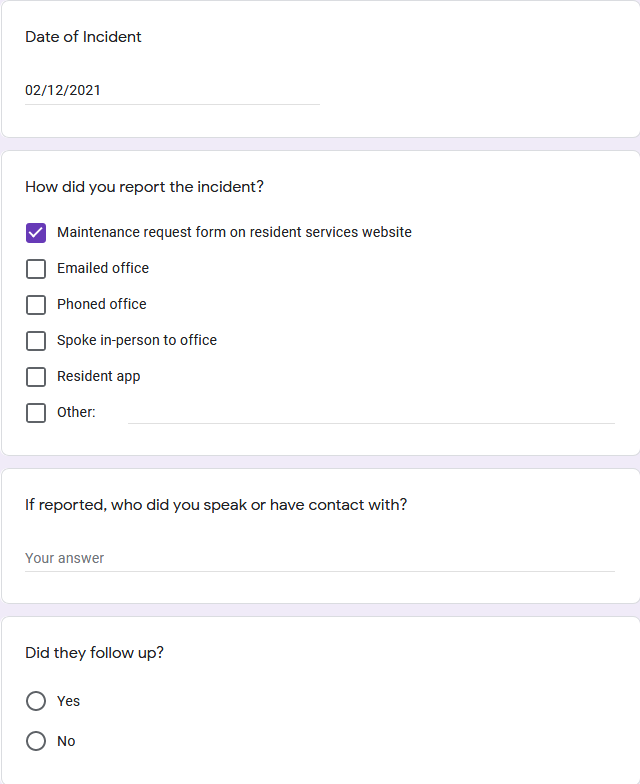
- Fill out if the incident was fixed, how long it took, and what the outcome was (if any). If you do not have this information, skip these items:
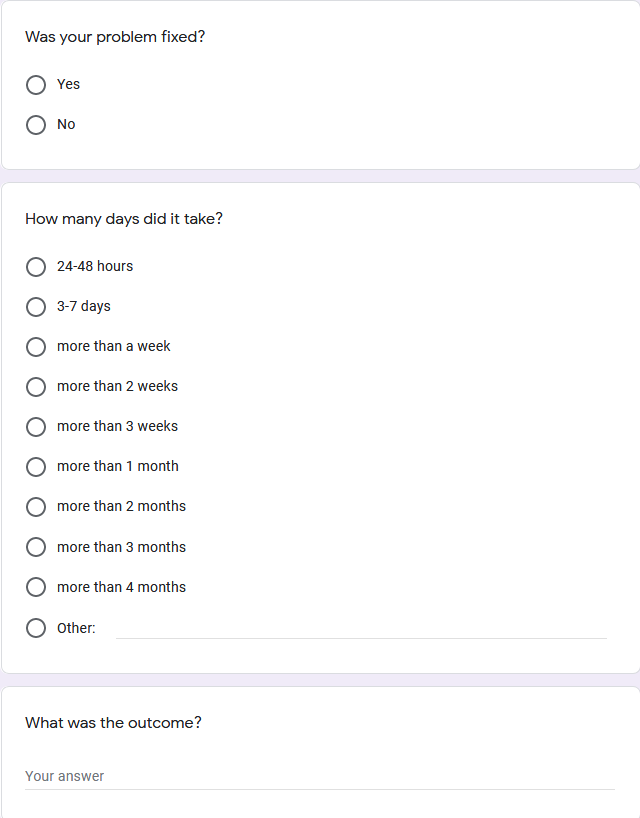
- Write a quick detail on the maintenance incident. Include if this incident report is an update to a previous incident, especially if it is unresolved:
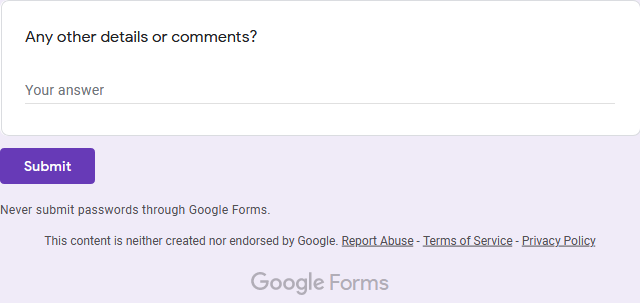
- Click Submit to complete the incident filing.
You may also send an email to the Burlington with attachments such as images, videos, and other files that you have submitted to property management through the Resident Services portal, especially in cases where there has been lack of followup.